

If necessary, you can actually use these to boot the game by selecting MTW from the list of installed TW games across the top. If you have other Total War games (except Medieval 2 and Rome 1), trying running those to see if the launcher appears (because they all run the same launcher). If the launcher does not load you're probably having problems with the launcher rather than the game itself, which is surprisingly common.
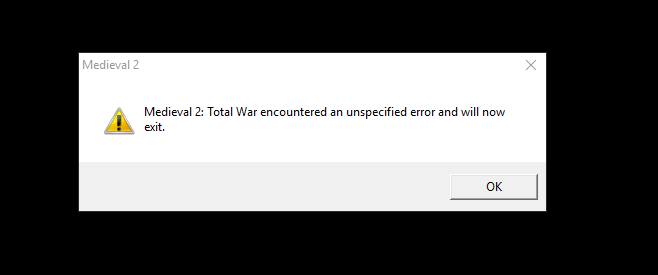

If you see this, then proceed to Section 3, otherwise we'll try to fix problems with the launcher. The launcher looks like the picture below:


 0 kommentar(er)
0 kommentar(er)
